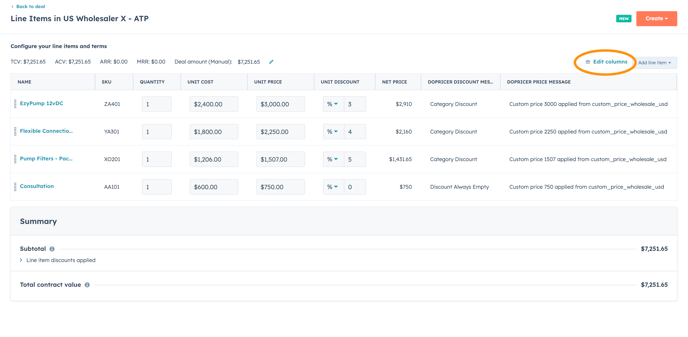How to add "DoPricer Message" property to my Line Item view
Each time DoPricer CPQ updates a Line item, based on the Company's DoPricer settings, DoPricer records its decision in customs properties on each line item.
There are 2 decision messages made by DoPricer. You can enable these messages to display on your Line item view, depending on which subscription level you have purchased:
- DoPricer Standard enables "Discount message"
- DoPricer Plus Users also can view the "Price message"
See the example screenshot below to view some messages.
When installing DoPricer (and switched ON), these message properties are created, however to view these messages on the Line Items you will need to add the DoPricer properties to the Column view - per the image below:
In this example of a DoPricer Plus Line item view, you can see the 'Discount message' and the 'Price message':

How to add the Message Property to your Deal and Quote view.
On the Line item view, these columns are added by the end user via the "edit columns" link at top-right.
>Click Edit columns
>Search for "DoPricer" to enable these properties to your view.