How to make DoPricer CPQ never discount a particular line-item
How to deactivate discounts on particular product line items e.g. Shipping, Installation, or Consulting.
1. Product Discount "Always Empty"
: For all Users
Set a default extra Property on the product table to allow you to 'deactivate' discounts on particular products. The setting of “Always Empty”; applies a NO Discount setting on the products you choose, for example, items such as Consulting, Installation, Shipping, or Postage could be marked as YES, Always Empty, so NO discount is ever applied to them.
This setting takes precedence over all other settings and can only be manually edited.
To set the No Discount, "Always Empty" functionality per product go to Sales > Products in HubSpot.
Choose the products you want NO Discount to be applied and click YES - here's an example:
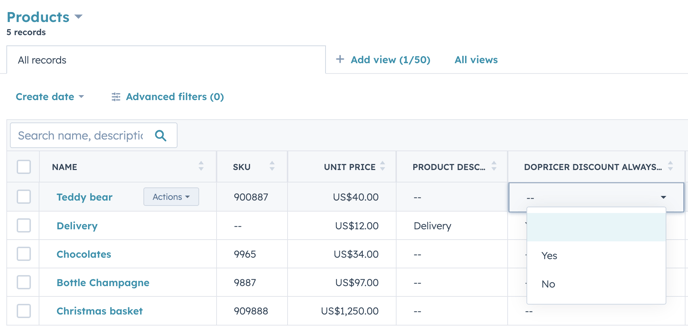
The below screenshot is showing 'Delivery' as DoPricer CPQ Discount Always Empty i.e. NOt Discounted
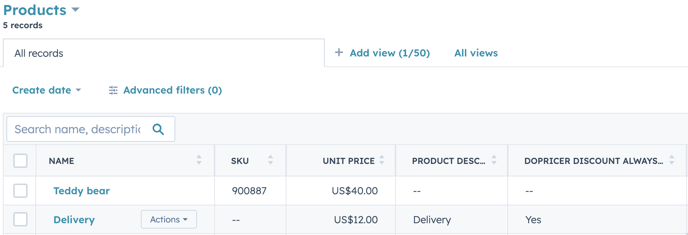
If you prefer to give the set company discount for ALL of your products and services, choose No or leave this field blank.
This functionality can only be overridden by the Sales Person who can alter and apply a discount on the line item at the time of quoting.
