What to check to ensure you have DoPricer CPQ setup correctly:
- DoPricer turned on at your master switch?
- DoPricer is not working on Quote Line Items
- Is DoPricer enabled on the Company level?
- Is there a value in the column “DoPricer Discount Message”?
Scenario 1: DoPricer Master Switch
Sounds like:
I uploaded all the companies with discounts as we discussed, and they are displaying fine under their categories. However, the discount is not being added to the line item after the refresh. Not sure If I missed something. Your support is appreciated
Solution: Make sure DoPricer is turned ON
-
Check HubSpot Settings > Integrations > Connected Apps > DoPricer
- DoPricer Master Switch is normally on unless you switch it off or your subscription stops. If you cannot switch it on contact support@hubdo.com
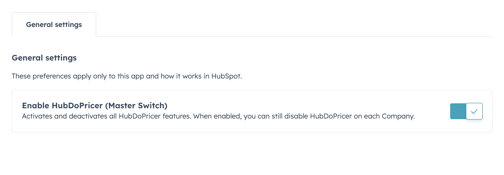
-
Ensure Company Property "DoPricer Enabled" = On
- This property needs to be set on each company that you want DoPricer to use for processing line item discounts and/or prices.
- You can enable DoPricer
- manually on each company,
- in batches on the Companies DoPricer View,
- or using a Workflow automation
Scenario 2: DoPricer is not working on Quote Line Items
Sounds like:
I am creating new line items in a Quote but DoPricer is not applying discounts or prices to any line items. I checked the company and the correct discounts and prices are set and DoPricer is enabled.
Solution: Create Line Items on the Deal before creating Quotes.
TIP: Upgrade your Subscription to PLUS version to enable both Deal and Quote line item updates. Go to the HubDo Marketplace to upgrade
-
DoPricer Standard cannot detect or edit new line items when added directly in the HubSpot Quote builder.
- Add new line items to the Deal.
- Wait a few seconds and refresh to see the DoPricer discounts and price changes
- Create quote(s).
- New quotes will include the correct prices for this customer company.
Scenario 3: Is DoPricer enabled on that Company?
Sounds like:
It's not working! I've got a discount on the Company but there's not discount appearing.
Solution: Add all DoPricer properties within your 'view' as default
![]()
Ensure the DoPricer Enabled property is "ON" on your Company listing in HubSpot
Scenario 4: Is DoPricer "Discount Always Empty" enabled?
Sounds like:
I've tried everything else but I still can't see the discount I applied to this company.
Solution: On the line item display, add the column “DoPricer Discount Message”
![]()
Check the product in your product library. Make sure "Discount Always Empty" is not enabled ON for those products that you wish to discount for customers. Discount Always Empty - leave this field blank by default. This feature will only block discounts if set to "Yes"
Products on the Deal are still not showing discounts!
Once you have followed the steps above and checked all the settings, add the line items again, as new items. Previous or existing line items were processed already, so adding them again will refresh the system and apply the correct discount.
For more support with your DoPricer CPQ setup, contact us on support@hubdo.com
