How to change a PandaDoc login to another user
PandaDoc licenses are per user. Here is how to allocate an existing PandaDoc user license to another person without deleting them and starting over, or incurring extra charges.
Here is why we recommend changing the existing user profile to the new user:
- Normally when you delete a PandaDc user, PandaDoc will prompt you to have any new notifications regarding their documents, sent to another user. But to allocate notifications to another user, they must already exist in PandaDoc.
So instead, simply have the existing user access their profile and change it to the new user
- Go to the top-right menu and select Profile Setting
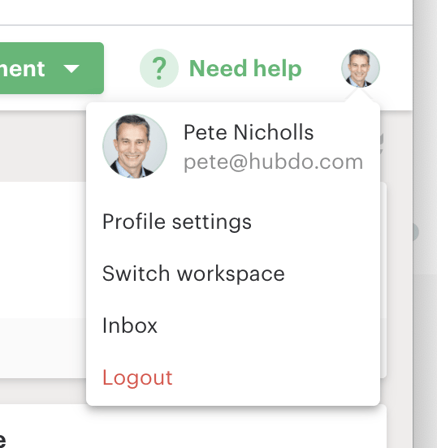
- Change the first name and last name to that of the new user and save changes, and finally, press the "Change email" button and set the email address to the new user
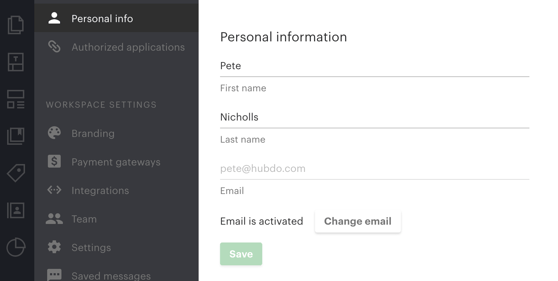
- The new user will receive an email to login and confirm the change. At the login screen, use the "forgotten password" routine to change the password.
That's all there is to it!
