- Help Knowledgebase
- HubDo Services
- Intensive SEO
How to Optimize Images for Web
There are two possible ways to optimise the images prior to uploading them in HubSpot.
1. Use Optimizilla - https://imagecompressor.com/
- Drag or upload the images on Optimizilla
- Download the files after compression
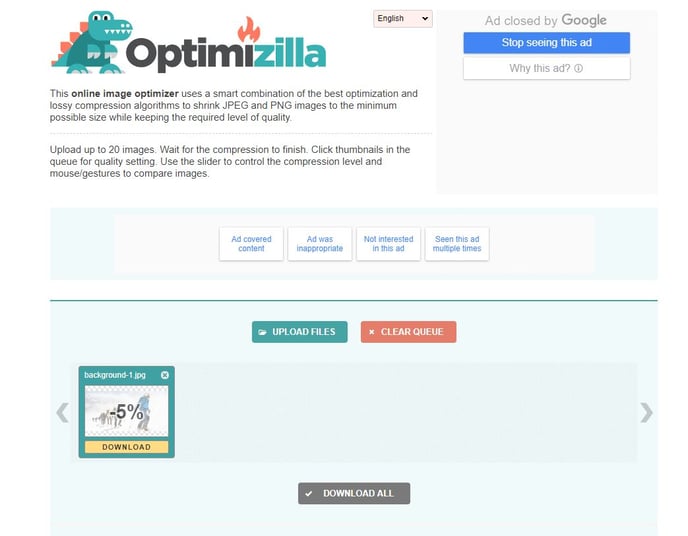
2. If you are using Photoshop to edit the images, always save the file for web.
- Go to File > Export > Save for Web
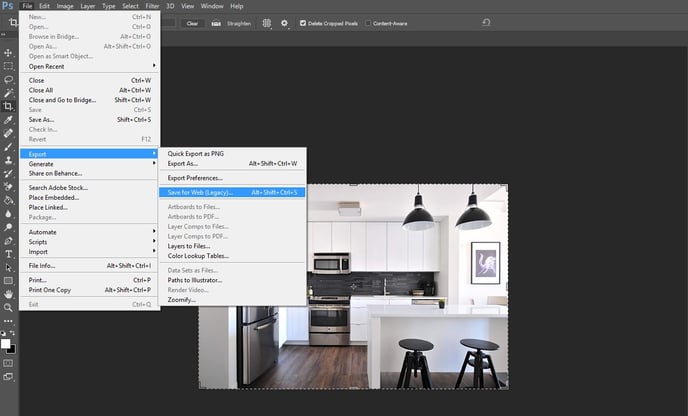
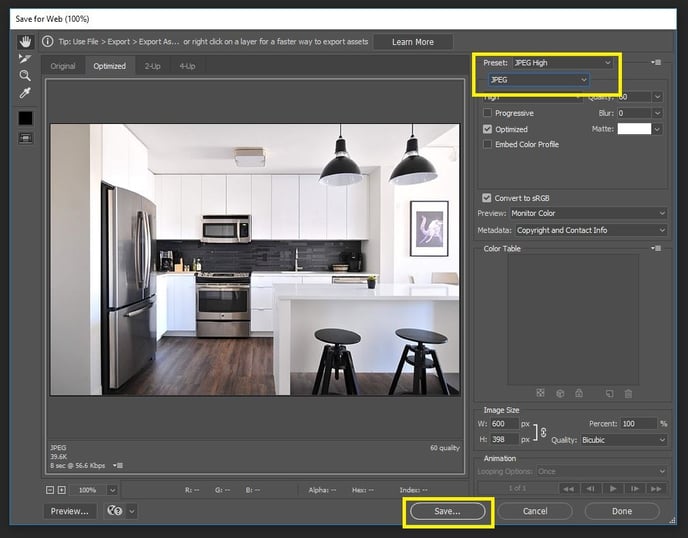
**Please refrain from using PNG images if the photos do not need to have a transparent background. JPEG file types are recommended.
